CloudPRNT
 Available using Star printers fitted with a HI X Connect interface to enable remote document and label printing from a web server from any network without the need for a local POS terminal. Ideal for cloud-based POS applications such as restaurant aggregation, click & collect, logistics.
Available using Star printers fitted with a HI X Connect interface to enable remote document and label printing from a web server from any network without the need for a local POS terminal. Ideal for cloud-based POS applications such as restaurant aggregation, click & collect, logistics.
You can access a library of Star CloudPRNT demonstration applications for examples of how CloudPRNT functionality can be used.
Now including newly available CloudPRNT-POS.
Looking to utilise Star CloudPRNT technology? Visit the Star Global Support Site and navigate to the CloudPRNT drop down to view the Developer Guide and Setup Manual.
PassPRNT
 For Android or iOS developers, Star’s PassPRNT companion App allows printing to both ranges of Star Mobile & Desktop printers from a web browser or any application supporting the URL scheme. The simple & user-friendly “one tap” request to print from an device to a Star printer is now possible. The operating system is capable of automatically switching from a host application to the PassPRNT application making this a valuable, time–saving tool for any system integrator / developer.
For Android or iOS developers, Star’s PassPRNT companion App allows printing to both ranges of Star Mobile & Desktop printers from a web browser or any application supporting the URL scheme. The simple & user-friendly “one tap” request to print from an device to a Star printer is now possible. The operating system is capable of automatically switching from a host application to the PassPRNT application making this a valuable, time–saving tool for any system integrator / developer.
PassPRNT is available for
Mobile: SM-L200, SM-S220i, SM-S230i, SM-T300i, SM-L300 and SM-T400
Desktop: TSP100III (USB/Bluetooth/WLAN/LAN), TSP654II (Bluetooth/USB/LAN), TSP743II (Bluetooth/USB/LAN) and FVP10 (Bluetooth/USB/LAN)
All-In-One Cash Drawer and Printer: mPOP
HI X Connect Interface supported printers: TSP654II, TSP743II and TSP847II
Looking to utilise Star PassPRNT technology? Visit the Star Global Support Site and navigate to the PassPRNT drop down to view the iOS and Android SDK and supporting documentation.
WebPRNT and WebPRNT Browser
 Star WebPRNT removes the issues usually associated with web-based printing by offering driverless printing capabilities for all receipt data, utilising HTML and JavaScript standards to provide consistent browser printing. Star WebPRNT supports all standard receipt requirements including logos and barcodes.
Star WebPRNT removes the issues usually associated with web-based printing by offering driverless printing capabilities for all receipt data, utilising HTML and JavaScript standards to provide consistent browser printing. Star WebPRNT supports all standard receipt requirements including logos and barcodes.
Using Star WebPRNT technology, a single web-based application can be accessed by a browser on multiple platforms including Windows™, Linux™, Android™, iOS™, Mac OS™, Blackberry™ and Symbian™ yielding identical print outputs.
Star printer with WebPRNT or HI X Connect Interface
- Printing from tablet PCs and mobile devices.
- Printing consistent receipts from any device running an html 5 compatible web browser.
- WebPRNT Interface available for TSP654II, TSP743II, TSP847II, SP700, FVP10
Star WebPRNT Browser for iOS and Android
Provides the ability to print to Star Bluetooth receipt, label, ticket, kitchen and mobile printers from a Web based App. Works with Star Classic Mobile and Desktop Bluetooth Printers.
Available for Star Bluetooth POS printers: TSP654II, TSP743II, TSP847II, SP700, FVP10 and Bluetooth mobile printers: SM-L200, SM-L300, SM-S220i, SM-S230i, SM-T300i, SM-T400i.

 Star WebPRNT Browser Application is now free-of-charge. Star’s HI X Connect Interface (IFBD-HI01X / 2X) automatically includes WebPRNT without the need for a licence.
Star WebPRNT Browser Application is now free-of-charge. Star’s HI X Connect Interface (IFBD-HI01X / 2X) automatically includes WebPRNT without the need for a licence.
Looking to utilise Star WebPRNT technology? Visit the Star Global Support Site and navigate to the WebPRNT drop down.
Star Web-Based Printing Demonstration Library
Star has created a Web-Based Printing Demonstration Library to showcase how each of the Star Development Tools can be utilised.
Apple iOS Developers – You will notice that there is also the demo for Star’s unique TSP654II AirPrint™. Please continue to the section below for Star’s guidance on the benefits and constraints developing with Star Development Tools vs AirPrint.
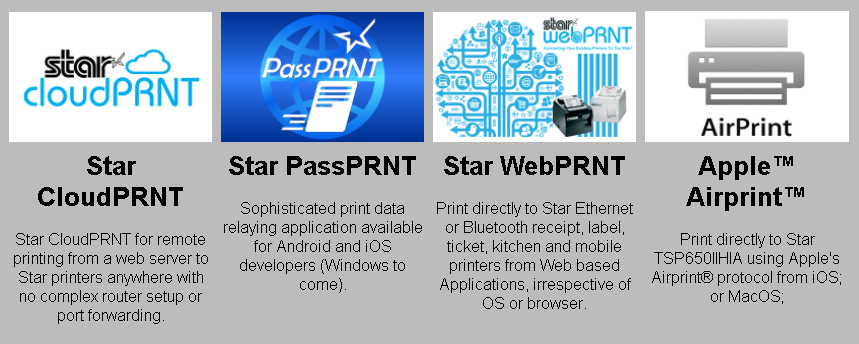
Star PassPRNT Development Tool vs AirPrint Solution for the iOS Developer
Star PassPRNT has to be installed as a separate, helper APP. Airprint is resident already (on iOS devices). PassPRNT will work on iOS or Android devices, AirPrint is Apple only.
Status feedback for the retailer PassPRNT informs the web app if there are any printing issues – print job complete, paper low conditions etc. – this is not so with AirPrint which only informs some info to the user via the UI.
User Comfort PassPRNT & StarPRNT SDKs can provide a simple print button whilst AirPrint is not so simple. AirPrint will typically print a complete web page and then the user has to initiate the OS function to send to AirPrint. PassPRNT can be triggered by a link/button on the page, avoiding confusion over which page, or section of a page to print. With Airprint, it is possible to specifically mark a section for printing with the web page’s CSS but this will then be a modification to the page and therefore may be simpler to use PassPRNT and gain full control.
Cash Drawer Control – AirPrint has limited ability to control cash drawers and this is either “Always Open” or “Never Open” irrespective of whether it is a credit card or cash transaction.
Performance – PassPRNT is faster. AirPrint can take up to 20 seconds to produce the printed receipt and is very much determined by the iOS device in use.
PassPRNT gives more print control – Apple’s rules determine how the receipt is printed e.g. max receipt length is set by Apple. The final receipt can therefore look clumsy and not match important customer brand requirements. AirPrint was primarily designed for set-length, cut-sheet paper and PassPRNT was designed for roll printers with variable length.
To discuss project requirements and to find out how you can utilise Star Developer Tools please speak to your Star Account Manager or contact Star Technical Support:
Monday – Friday, 09:00 to 17:30
Tel: 08009788703 (within the UK)
Tel: +44(0)1494 688834 (if calling from outside the UK)
Email: [email protected]
